Digital Phones
Nortel Digital Phones come in a variety of sizes with various quantities of buttons to suit your business need. Some have more LCD indicator lights next to the buttons so you view the status of many lines and stations at once. Others offer dual function buttons which provide for a high density of speed dial buttons. There are two phone model lines – the M Series, and the newer, Euro designed T Series. Most have dedicated headphone jacks and handsfree speakerphone options. This page will help you identify the phone model you have by photo. If you need help identifying your main system or PBX, click here.

T7316 Digital Phone
The Nortel Networks T7316E is a full-featured, expandable, multi-line telephone that is designed for supervisors, managers, executives, and other business professionals.
T7316E Telephone Features:
- 2 line x 16 character LCD tiltable display
- 24 fully programmable buttons (16 support LCD indicators)
- Integrated headset interface
- Message waiting indicator/Visual ringing lamp
- 3 display soft keys
- Hold, release, active handsfree, and feature button
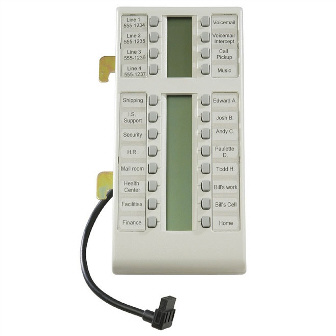
T24 KIM Module for T7316 Phone
The T24 Key Indicator Module (KIM) is a 24-button module that attaches directly to the T7316E telephone. It is typically used by operators or receptionists who need to see the status of key users in the system and have one touch access to calling them. Shown in white but available mostly in black as of 2019.
Features:
- 24 programmable buttons with indicators (for lines, features, and autodial numbers)
- Provides busy lamp field/direct station select support
- Multiple appearances of target line and hunt groups
- Multi-segment indication
- Can add 4 T24s per T7316E without the use of a Station Auxiliary Power Supply (SAPS)
- Can add 9 T24s per T7316e with the use of a Station Auxiliary Power supply
- Desk or wall mount
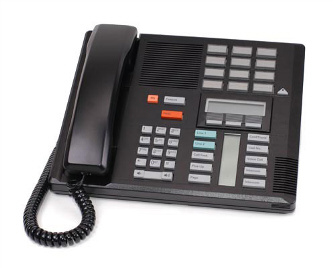
M7310 Digital Phone
The M7310 is a full-featured telephone designed for users with more extensive calling and call handling requirements.
Norstar M7310 Features:
- 10 programmable line/feature buttons
- 12 dual-function memory buttons provide quick access to 24 additional features or auto-dials
- 2-line by 16-character LCD display with softkeys
- Can be expanded with Norstar Busy Lamp Field (BLF)

M7324 Digital Phone
Norstar M7324 Features:
- Supports a combination of up to 24 lines, features, and autodials
- Central Answering Position (CAP) has 48 programmable buttons with LCD indication. Two CAPs can be added to this terminal, providing a maximum total of 120 programmable buttons (Station Auxiliary Power Supply required)
- Includes 2-line, 16 character-per-line LCD window with 3 soft keys
- Enhances productivity through hands-free operation and volume control bar
- Compatible with Norstar and Business Communication Manager systems

T7208 Digital Phone
Features:
- T7208 Telephone Features
- 1 line x 16 character LCD tiltable display
- 8 fully programmable buttons with LCD indicators
- Integrated headset interface
- Message waiting indicator/Visual ringing lamp
- Hold, release, and feature button
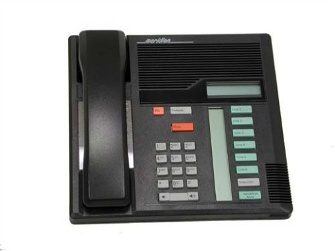
M7208 Digital Phone
This basic telephone is ideal for users who need access to just a few lines, programmable features, and autodial numbers. The M7208 is well-suited for areas with shared telephones like manufacturing plants, retail departments, or repair centers.
Norstar M7208 Features:
- Provides up to 6 lines
- 8 programmable buttons
- 1 line by 16 character LCD display

T7100 Digital Phone
Features:
- Single-line telephone
- One programmable memory button provides access to any department or person
- Tilt-display with integrated Visual Ring/Message Waiting Indicator enables optimum viewing
- 16-character LCD window provides viewable date, time, and caller information
- Compatible with Norstar and Business Communication Manager systems
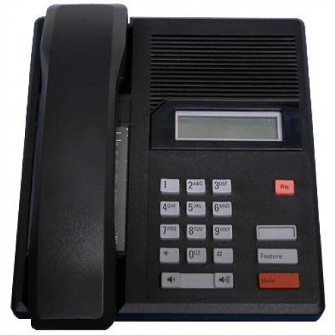
M7100 Digtal Phone
Norstar M7100 Features:
- Single line telephone
- 1 programmable memory button and 1 programmable feature button
- 1 line by 16 character LCD display
For assistance in programming the phones please fill in our New Customer form by clicking on the blue button at the bottom of this page.